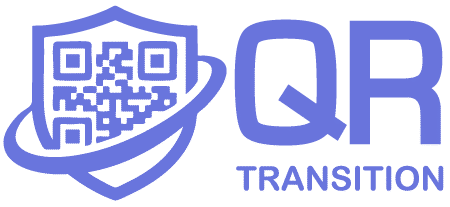You’ve decided to use QR codes. You search for “free QR code generator” and get millions of results. They all look similar – paste your URL, get a code. Simple, right?
But here’s the truth most businesses learn the hard way: the generator you choose today will determine your QR code success tomorrow.
Let’s break down what really matters when choosing a professional QR code solution.
The 3 Hidden Costs of Basic “Free” Generators
1. The Dead-End Code Cost
The Problem: You use a basic generator for your restaurant menu QR code. Six months later, you update your menu URL. Now you have to:
- Re-print all table tents
- Re-train your staff
- Explain to confused customers why the old code doesn’t work
The Professional Solution: Dynamic codes with editing features.
- Change destinations anytime
- Keep the same physical codes
- No re-printing costs
2. The “Flying Blind” Cost
The Problem: You run a QR code campaign on 10,000 product packages. How do you know if it’s working?
- Are people scanning it?
- Where are they scanning from?
- What’s the conversion rate?
You have no data. You’re making million-dollar decisions based on guesses.
The Professional Solution: Built-in analytics.
- Track scans over time
- See geographical data
- Measure campaign effectiveness
- Make data-driven decisions
3. The Branding Opportunity Cost
The Problem: Generic black-and-white QR codes look unprofessional. They scream “I used the first free tool I found” rather than “I’m a serious business.”
The Professional Solution: Customization options.
- Add your logo and colors
- Create framed codes with calls-to-action
- Maintain brand consistency
- Increase trust and scan rates
5 Features That Separate Amateur Tools from Professional Solutions
When evaluating QR code generators, look for these essential features:
- Dynamic vs Static
- ❌ Basic: Only static codes
- ✅ Professional: Dynamic codes with editable destinations
- Analytics & Tracking
- ❌ Basic: No tracking data
- ✅ Professional: Detailed scan analytics, location data, time reports
- Customization
- ❌ Basic: Standard black/white codes
- ✅ Professional: Color customization, logo placement, frame options
- Bulk Creation
- ❌ Basic: One code at a time
- ✅ Professional: Bulk creation for large campaigns
- Reliability & Support
- ❌ Basic: Unclear if service will exist next year
- ✅ Professional: Company behind the tool, customer support, documentation
The Real Definition of “Free”
At QRTransition, we believe “free” should mean:
- No hidden costs – ever
- Core features available without payment
- No surprise limitations when you need them most
- A pathway to upgrade when your business grows
Our free plan includes dynamic codes, basic analytics, and customization because we believe every business deserves professional QR code tools, regardless of their budget.
Your QR Code Generator Checklist
Before committing to any tool, ask these questions:
- Can I edit the destination after printing?
- Will I get scan analytics and data?
- Can I customize the appearance to match my brand?
- Is there a clear path for scaling as my needs grow?
- Is there reliable customer support if I need help?
The Bottom Line
Choosing a QR code generator isn’t about finding the cheapest option. It’s about finding the most reliable partner for your business growth.
The right tool should:
- Save you time in the long run
- Provide valuable customer insights
- Protect your investment in printed materials
- Enhance your professional image
Ready to experience the difference?
Create your first professional QR code with QRTransition – no hidden costs, no surprises.
What’s been your experience with QR code generators? Share your thoughts or questions in the comments below!